Amazon Review Guide
Link Not Working? Need Help Leaving a Review?
We appreciate the feedback, and as you know, reviews are vital to good products on Amazon!
We have created this how-to guide to make leaving a review as simple as possible. First, try the link below:
https://www.amazon.com/review/create-review?asin=B0BRTHY69X#
Some users report that link does not seem to work. You may encounter an error like this:
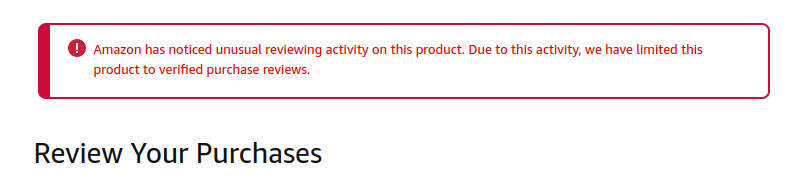
This usually means you are not logged into the account that purchased the Loftern pizza peel, since the purchasing account will have a verified purchase. We would recommend making sure you are logged into the correct account on your device.
If that still fails, try the following link after logged into your browser with the correct Amazon account:
https://www.amazon.com/review/review-your-purchases/?asin=B0BRTHY69X
Otherwise, you should be able to rate the product by going to your previous orders page. Login to your Amazon account and click on Account and Lists:
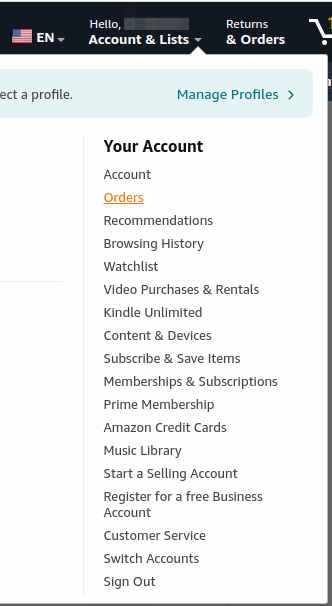
Then, previous orders should appear.
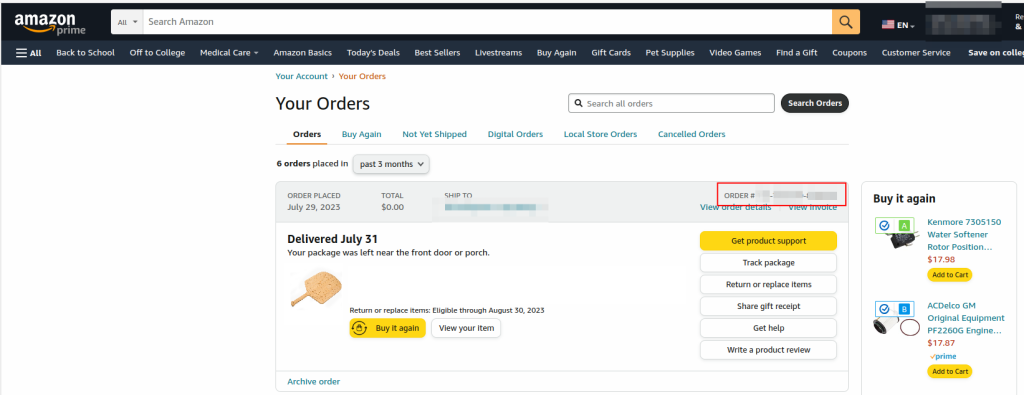
Look for the Loftern pizza peel, similar to the above, except there will be text beside the image of the pizza peel and your Order ID will match the Order ID for the pizza peel. Click on “Write a product review” which will take you to a page that looks similar to the one below. You will see the text for the Loftern Pizza Peel title and features which have been omitted for this example.
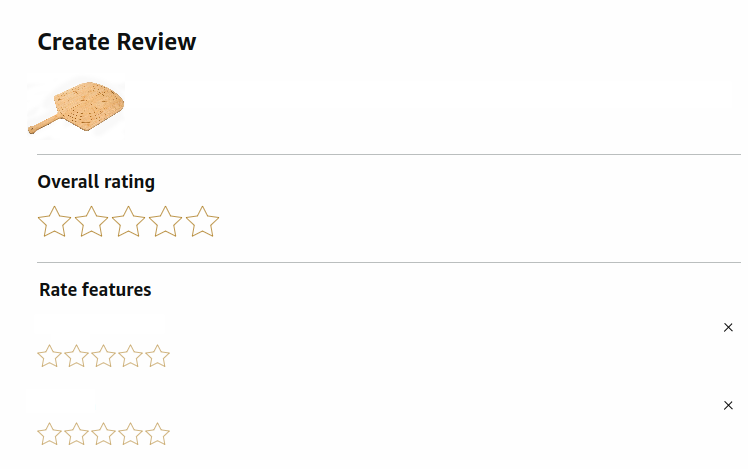
Rate the product by clicking on the star and ensure the submitted confirmation is displayed.
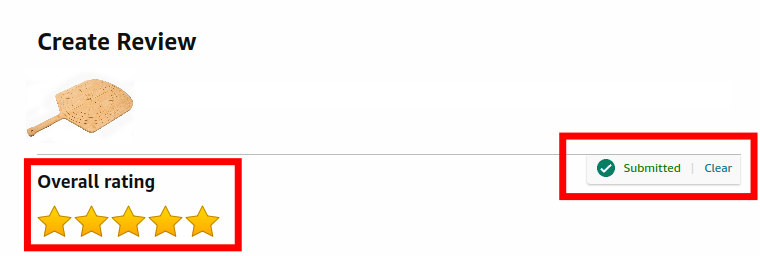
Rate the product by clicking on the star and ensure the submitted confirmation is displayed.
Feel free to review the individual features of the product as well if you wish, but not required.
Finally, you need to provide a title and a video or text review.
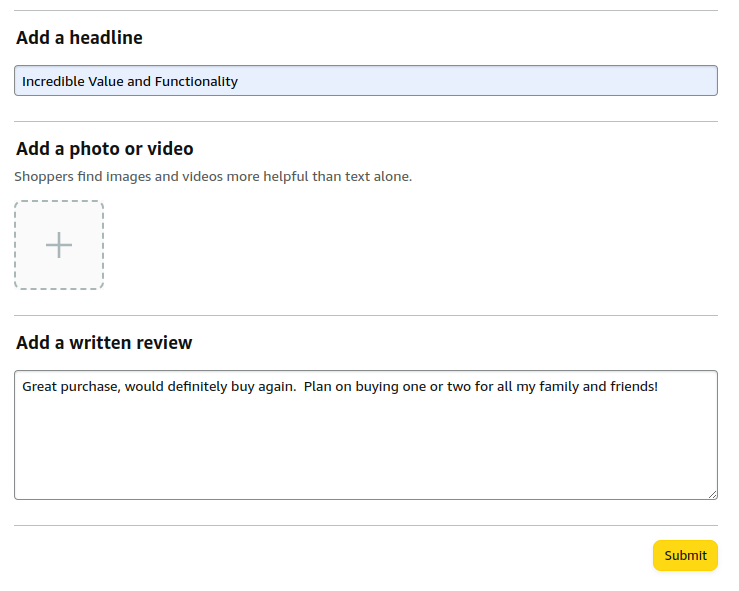
When finished click submit and make sure you see the confirmation on the next page.
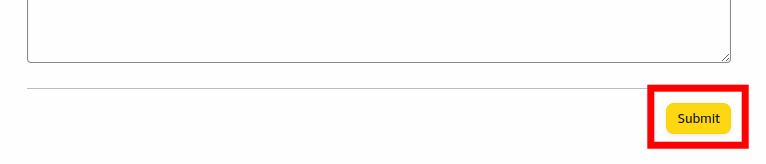
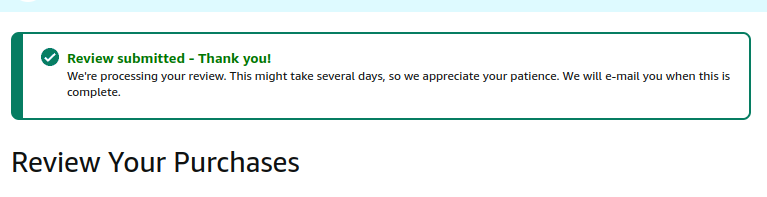
Still not making sense? Nothing lining up? Get in touch! We’ll do our best to get you on the right track in 24 hours or less! Just send an email to cs@loftern.com.
